|
Using the Portfolio Tracker
Getting the Most from Your Subscription
Are you entering your positions in your Position Tracker?
Help us maximize your returns by adding your trades to your Position Tracker.
Our tracker is a little different. We have created a Tracker System available on our website that allows subscribers to place their positions in a place so it can be easily monitored. The tracker is a three-way communication interface between you, Charles Payne and your representative. By entering your positions in the tracker we can know real time what trades you are in and communicate more effectively with you.
We have been able to help so many people with poor investing habits by monitoring the Tracker that we actually consider it an educational tool.
How it works
When you enter a position, add it to your Tracker with the entry date, ticker symbol and your entry price. There is a link right on the Hotline page in the Trading Parameters box that will prefill the form for you.
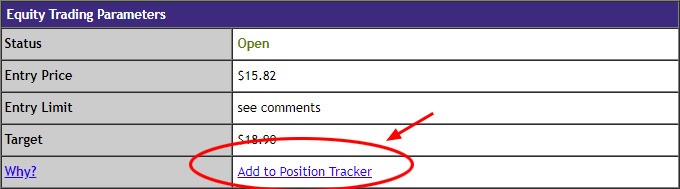
You can also find the Position Tracker under Member Services then scroll down to Position Tracker.
More Tracker How-tos
- You can move positions to and from the archive. Just click the Archive button (the folder icon), and if you want to move a position back from the Archive, click Update (the pencil icon) and there is a link to Move Back.
- When you close a position, it will automatically move to the P/L View.
- If you exit part of a position, you can split it to track each part individually. Click Update to split a position.
- You can delete positions entirely, with the exception of pay per picks, by clicking the delete button (the trash can icon), or on the Archive page by clicking delete.
|